iOS developers have their own special set of design headaches.
Ask three developers to convert a Figma design into clean iOS code and one might dive into SwiftUI's declarative world, another might start bridging JavaScript with React Native, while the third might get to painting pixels with Flutter. But all three must spend hours tweaking Padding values, debating nested VStacks vs. HStacks, and wrestling with state management.
But what if we could automate this tricky translation step? Builder.io's Visual Copilot can transform Figma designs directly into production-ready iOS code that uses SwiftUI, React Native, or Flutter. Get proper component structure and responsive layouts that adapt to different screen sizes—all tailored to the specific conventions and best practices of your chosen framework.
In this blog post, we'll explore how to use Visual Copilot to convert Figma designs into clean iOS apps in seconds.
Visual Copilot is an AI-powered Figma plugin that transforms your designs into clean and maintainable iOS code. Fast and accurate, it helps you skip the tedious UI implementation phase so you can focus on the bigger picture: crafting exceptional products that delight iOS users.
Visual Copilot exports your Figma design into working UIs for iOS regardless of your preferred framework. You can use SwiftUI, React Native, Flutter, or Capacitor. You can even use Jetpack Compose’s Multiplatform if you prefer an Android- and Kotlin-first workflow.
Regardless of your preference, Visual Copilot analyzes your Figma design and does all the heavy lifting. Ensuring fidelity between your iOS components and your original design has never been easier.
Your iOS app needs to look good on phones, tablets, wearables, and everything in between. Visual Copilot automatically handles different screen sizes and traits, ensuring your layouts adapt perfectly across devices. No more wrestling with Auto Layout constraints, manually calculating frame sizes, or figuring out the right GeometryReader incantation for complex responsive views—Visual Copilot takes care of the tricky parts for you.
Visual Copilot speaks multiple languages. It's a natural fit for native SwiftUI development, but it's equally fluent in React Native and Flutter for cross-platform iOS apps. Beyond the Apple ecosystem, it also supports web frameworks like React, Vue, and Angular, along with popular styling options like Tailwind CSS.
So whether you're crafting a pixel-perfect native experience with SwiftUI, building a shared codebase with React Native or Flutter, or creating a companion web app with React, you can use Visual Copilot to translate your Figma designs consistently across all platforms.
Once Visual Copilot works its magic, you get clean code tailored to your chosen framework – whether that's SwiftUI views, React Native components, or Flutter widgets. Need to manage state using SwiftUI's @State, React Native's Hooks, or Flutter's setState? Planning to connect to your backend APIs or add complex animations? No problem. The generated code is a solid foundation, ready for you to refine and build upon.
Visual Copilot gives you such fast feedback loops that you can see your Figma changes reflected in Xcode Previews, the iOS Simulator, or your device almost instantly. It's perfect for rapid prototyping and quickly iterating on UI ideas.
The Visual Copilot plugin now features a powerful CLI workflow that’s perfect for iOS developers. You can use it to export Figma designs directly into your project, whether you're using SwiftUI, React Native, or Flutter. A single command handles downloading your design, translating it into the right framework's code, and inserting it into your codebase automatically.
For developers who live in the terminal, especially those using AI-assisted editors like Cursor or Windsurf, this workflow makes design handoffs nearly invisible. Integrating Figma designs into your iOS project becomes a seamless, automated part of your development routine. You can stay focused on building great app features, letting the CLI handle the initial UI scaffolding. This significantly speeds up the iteration cycle from design to functional iOS UI.
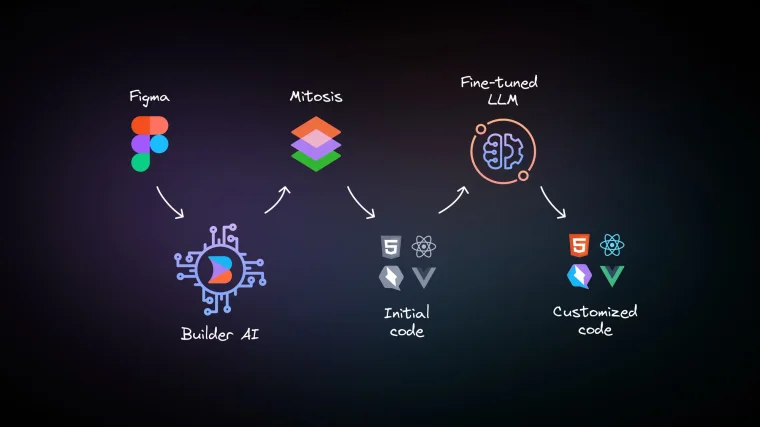
Visual Copilot follows a three-stage pipeline to convert designs into usable code. First, our proprietary AI examines your Figma file, grasping its layout (even without auto-layout). Then, the specialized Mitosis compiler translates this structure into code for your specific framework. Lastly, a fine-tuned language model refines the output to align with your team's established coding style and patterns.
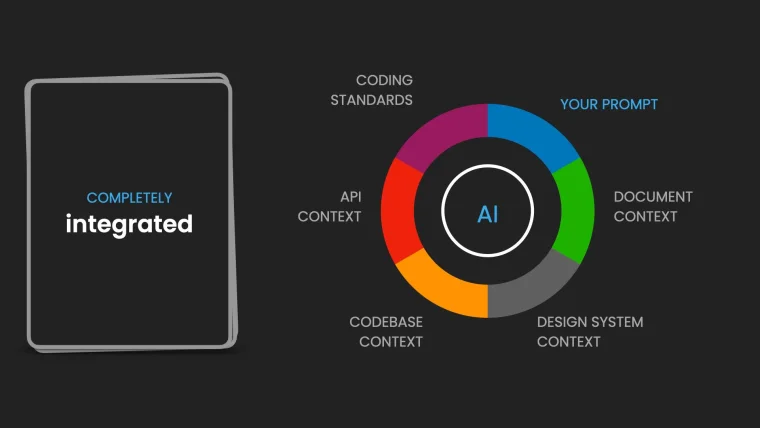
Modern iOS UI development requires understanding multiple layers of your application's architecture. Unlike other tools, Visual Copilot understands your entire product:
- Design system integration: iOS apps rely on platform conventions (HIG) and design systems—from SwiftUI views and UIKit components to custom themes, typography, and design tokens that define your brand's visual identity across Apple devices.
- Code architecture: Well-structured iOS code follows established patterns, whether it's MVVM with SwiftUI, component composition in React Native, widget structure in Flutter, or effectively managing state using framework-specific tools.
- Business logic integration: Your UI needs to seamlessly connect with your app's core—working with ViewModels and state management libraries (like Redux or Provider), handling data flows, and integrating with your APIs and business rules.
This layered understanding means successful iOS UIs aren't just about individual screens—they're about creating cohesive experiences that follow platform best practices while integrating smoothly with your application's logic.
Getting started with Visual Copilot is straightforward:
- Open the Visual Copilot plugin in Figma
- Select the design elements you want to convert
- Click "Export Design"
- Copy the generated command to your terminal
- Follow the prompts to customize your iOS code, and watch as it's automatically added to your project
In this video, we export a Figma design for a feature-rich chat UI. Visual Copilot translates the design in seconds into a fully responsive iOS experience. There's no need to write React Native code by hand—the plugin delivers a seamless user experience right out of the box.
Visual Copilot streamlines the conversion process from Figma designs into production-ready iOS code for SwiftUI, React Native, or Flutter. It bridges the gap between your design team's Figma files and your codebase (in Xcode or VS Code), transforming pixel-perfect mockups into responsive views, components, or widgets while adhering to the best practices of your chosen framework.
This modern approach to design implementation aligns perfectly with today's iOS development paradigms, enabling designers to focus on crafting beautiful experiences while developers can build native iOS applications more efficiently than ever.
Check out our docs to learn more about Visual Copilot's capabilities for mobile app development and how to use it in your development workflow.
Builder.io visually edits code, uses your design system, and sends pull requests.
Builder.io visually edits code, uses your design system, and sends pull requests.



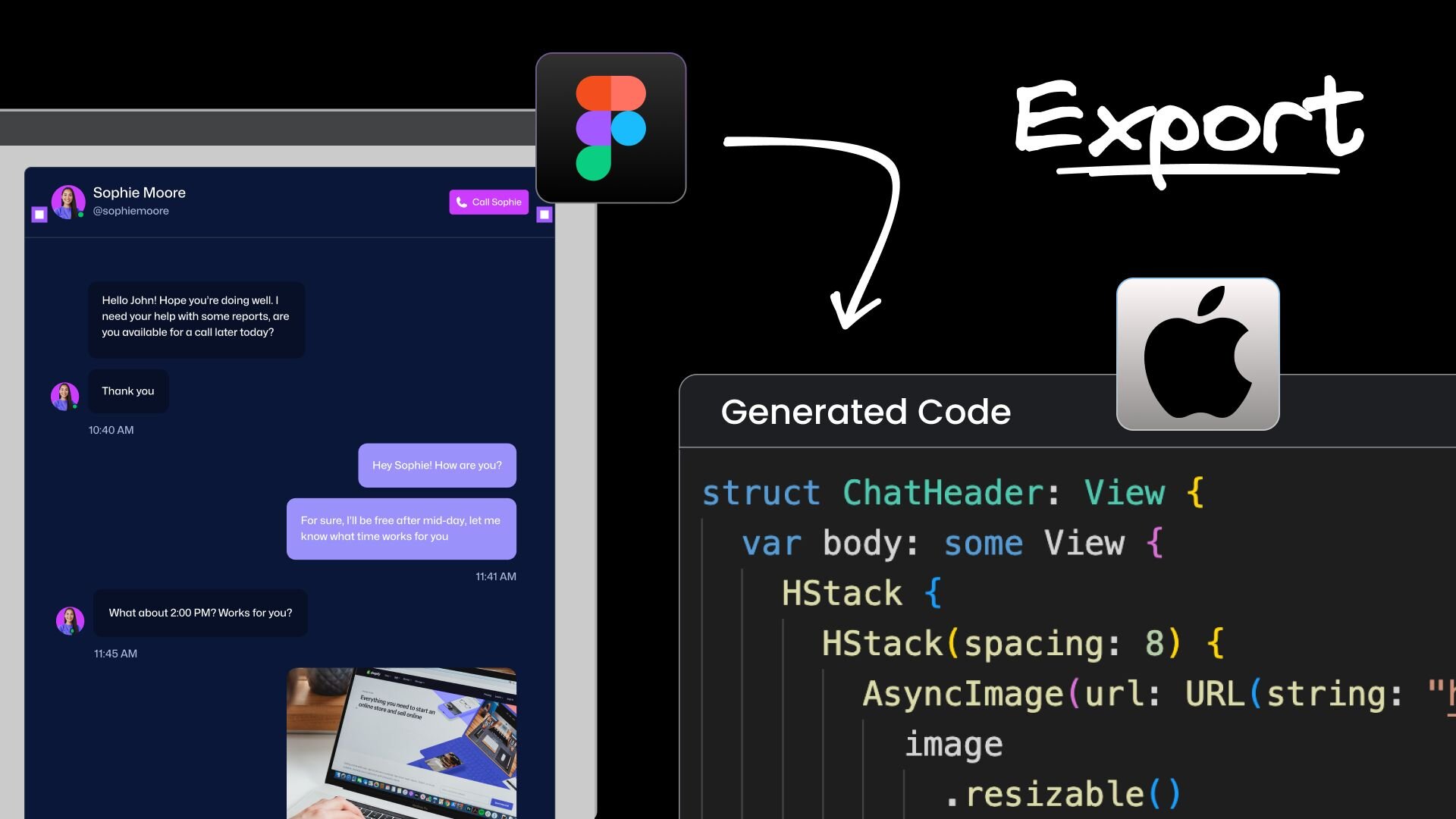
 Connect a Repo
Connect a Repo











